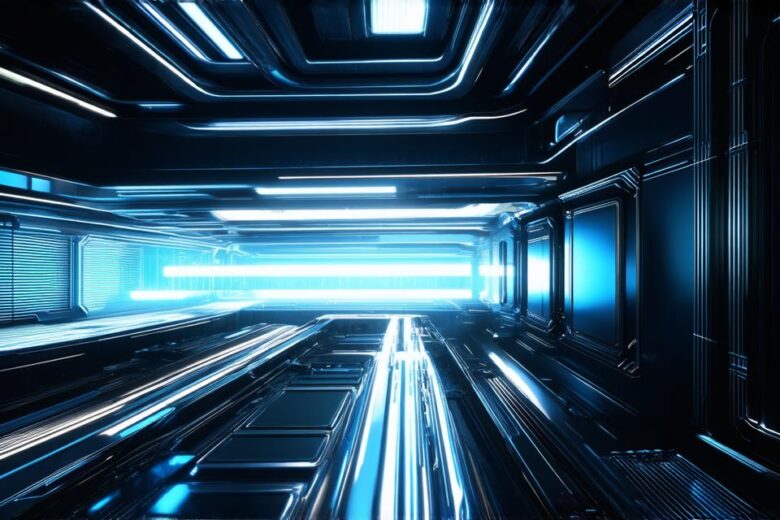As the world becomes increasingly immersed in technology, the demand for interactive and engaging games continues to grow. One of the most popular engines for game development is Unreal Engine.
What is Unreal Engine?
Unreal Engine is a game engine developed by Epic Games. It was first released in 1998 and has since become one of the most popular engines in use today. With its powerful graphics rendering capabilities, support for virtual reality (VR) and augmented reality (AR), and intuitive development tools, Unreal Engine offers developers a comprehensive platform for creating immersive games across multiple platforms.
Features of Unreal Engine
There are several key features that make Unreal Engine stand out from other game engines. These include:
- High-performance graphics: Unreal Engine is designed to handle complex graphics rendering in real-time, making it an ideal choice for creating immersive games with stunning visuals.
- Virtual reality (VR) and augmented reality (AR) support: Unreal Engine offers native support for VR and AR, allowing developers to create games that are truly immersive and interactive.
- Intuitive development tools: With its user-friendly interface, Unreal Engine makes it easy for beginners to get started with game development. It also includes a range of features such as real-time animation tools, visual scripting, and support for third-party plugins, making it an ideal choice for experienced developers.
- Cross-platform compatibility: Unreal Engine supports multiple platforms, including PC, consoles, mobile devices, and VR headsets. This allows developers to create games that can be played on a variety of devices, reaching a wider audience.
Getting Started with Unreal Engine
If you’re new to game development or looking to switch engines, here are some steps to get started with Unreal Engine:
- Download and Install Unreal Engine: The first step is to download and install Unreal Engine. You can do this by visiting the official Epic Games website and clicking on the “Download” button. Follow the installation instructions provided, and you’ll be ready to start creating games.
- Create a New Project: Once you have installed Unreal Engine, you’ll need to create a new project. To do this, open the Unreal Editor and click on “File” > “New” > “Project.” Choose the type of game you want to create (e.g., first-person shooter, puzzle) and select the appropriate templates.
- Design Your Game World: With your project set up, it’s time to start designing your game world. Unreal Engine includes a range of tools for creating levels, including terrain editing, building placement, and lighting. You can also import 3D models and textures from third-party sources to add detail to your game world.
- Create Your Characters: Once you have designed your game world, it’s time to create your characters. Unreal Engine includes a range of tools for creating and animating characters, including real-time animation tools, visual scripting, and support for third-party plugins. You can also import pre-made characters from third-party sources.
- Write Code and Add Functionality: With your game world designed and your characters created, it’s time to start writing code and adding functionality. Unreal Engine uses a programming language called Blueprints, which is designed to be easy to use even for beginners. You can also write code in C++ if you prefer.
Best Practices for Creating Engaging Games
Now that you have the basics of game development covered, here are some best practices for creating engaging games with Unreal Engine:
- Keep It Simple: When creating a game, it’s important to keep things simple. Don’t overcomplicate your game by adding too many features or making it too difficult to play. Instead, focus on creating a core gameplay experience that is easy to understand and fun to play.
- Test Early and Often: As you develop your game, it’s important to test it early and often. This will help you identify any bugs or issues before they become major problems. You can use Unreal Engine’s built-in testing tools or third-party plugins to make this process easier.
- Use Realistic Physics: One of the key features of Unreal Engine is its realistic physics engine. By using this engine, you can create games that feel more authentic and immersive. This is especially important for games that require precise movements or complex interactions between objects.
- Optimize Your Game for Performance: When creating a game, it’s important to optimize it for performance. This includes minimizing draw calls, reducing the number of texture samples, and using efficient lighting techniques. By doing this, you can ensure that your game runs smoothly even on lower-end hardware.
- Keep Your Audience in Mind: Finally, when creating a game, it’s important to keep your audience in mind. This includes understanding their preferences, what they enjoy about games, and what they don’t like. By doing this, you can create a game that resonates with your target audience and keeps them engaged throughout the entire experience.
Case Studies: Unreal Engine in Action
Now that we’ve covered the basics of Unreal Engine development and best practices for creating engaging games, let’s look at some real-life examples of how Unreal Engine has been used to create amazing games.
Fortnite
Fortnite is a multiplayer battle royale game that has taken the world by storm. It was created using Unreal Engine and has since become one of the most popular games in the world, with millions of players across multiple platforms. What makes Fortnite stand out is its unique blend of elements from other games, including first-person shooters, survival games, and building games.
Avengers: Infinity War

Avengers: Infinity War was a massive blockbuster movie that was also turned into a game using Unreal Engine. The game allowed players to experience the events of the movie in a new way, with gameplay that focused on action and exploration. What made this game stand out was its use of cinematic storytelling and its close collaboration with Marvel Studios to create an authentic experience based on the movie.
Samaritan
Samaritan is a first-person shooter game that was created using Unreal Engine. The game’s unique selling point is its use of procedural generation, which allows levels to be generated in real-time as the player explores. This creates a sense of discovery and keeps players engaged throughout the entire experience.
Conclusion: Get Started with Unreal Engine Today
Unreal Engine is a powerful tool for creating engaging games that feel authentic and immersive. With its easy-to-use interface, realistic physics engine, and vast array of tools and features, it’s no wonder that Unreal Engine has become one of the most popular game engines in the world.