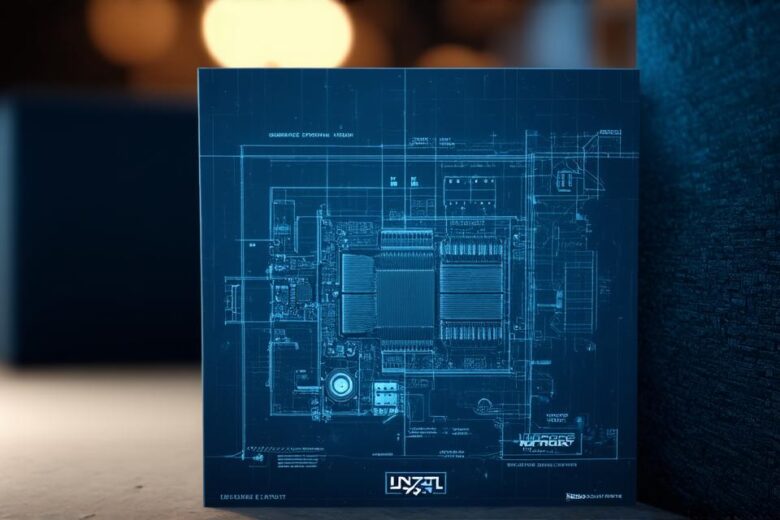Game development can be a complex and time-consuming process, especially when it comes to creating immersive and realistic environments. However, with the right tools and techniques, game developers can create stunning visuals and engaging gameplay experiences.
Introduction
Unreal Engine is a powerful 3D creation tool that allows game developers to build interactive environments, characters, and objects with ease. With its intuitive interface and vast library of tools and assets, Unreal Engine has become a favorite among game developers worldwide. In this article, we will explore the blueprints for game development using Unreal Engine, covering everything from basic concepts to advanced techniques.
Getting Started with Unreal Engine

Before diving into the details of game development using Unreal Engine, it’s important to get started with the basics. Here are some steps to help you get started:
- Install Unreal Engine: The first step is to download and install Unreal Engine on your computer. You can download the latest version from the Epic Games Launcher.
- Create a new project: Once you have installed Unreal Engine, open it up and create a new project. You will be prompted to enter the name of your project and choose a location to save it.
- Set up the project: After creating a new project, you will need to set up some basic settings, such as the resolution, aspect ratio, and frame rate. You can also choose a template for your project, which will give you a starting point for your game design.
- Add assets: Unreal Engine comes with a vast library of assets that you can use to build your game. These include pre-made characters, objects, and environments that you can customize to fit your needs. You can also import your own assets, such as 3D models or textures.
- Create levels: Once you have added your assets, you can start building levels for your game. Unreal Engine allows you to create levels using a variety of tools, including the Level Editor and Blueprint Visual Scripting.
Blueprints vs. Code
One of the key features of Unreal Engine is its support for both blueprints and code. Blueprints are a visual scripting system that allows you to create game logic without writing any code. This makes it easy for beginners to get started with game development, as they don’t need to learn a programming language. However, more advanced developers may prefer to use code, as it gives them greater control over the behavior of their games.
Blueprints vs. Code
: Pros and Cons
Here are some of the pros and cons of using blueprints versus code in Unreal Engine:
Blueprints:
* Easy to learn and use
* Allows for rapid prototyping
* Visual representation of game logic
Code:
* More control over game behavior
* Ability to optimize performance
* Greater flexibility in complex game logic
Building a Game with Blueprints
Now that we have covered the basics of Unreal Engine and the differences between blueprints and code, let’s explore how to build a game using blueprints. Here are the steps:
1. Set up the project: Follow the steps outlined in the “Getting Started with Unreal Engine” section to set up your new project.
2. Create levels: Use the Level Editor to create levels for your game. You can add assets, place them in the environment, and adjust lighting and other settings to achieve the desired look and feel.
3. Add game logic: Use blueprints to add game logic to your levels. Blueprints are a visual scripting system that allows you to create game logic without writing any code. You can use blueprints to control character movement, add AI behavior, and more.
4. Test and iterate: Once you have built your game, test it thoroughly to identify any bugs or issues. Use feedback from playtesters to make improvements and refine your game design.
5. Publish: When you are ready to publish your game, follow the steps outlined in the Unreal Engine documentation to submit your game to the appropriate stores.
Building a Game with Code
While blueprints are a great way to build simple games quickly, more advanced developers may prefer to use code for greater control over game behavior. Here are the steps to build a game with code:
1. Set up the project: Follow the steps outlined in the “Getting Started with Unreal Engine” section to set up your new project.
2. Create levels: Use the Level Editor to create levels for your game. You can add assets, place them in the environment, and adjust lighting and other settings to achieve the desired look and feel.
3. Add game logic: Use C++ code to add game logic to your levels. C++ is a powerful programming language that allows you to write efficient and optimized code. You can use C++ to control character movement, add AI behavior, and more.
4. Test and iterate: Once you have built your game, test it thoroughly to identify any bugs or issues. Use feedback from playtesters to make improvements and refine your game design.
5. Publish: When you are ready to publish your game, follow the steps outlined in the Unreal Engine documentation to submit your game to the appropriate stores.
Case Study: Building a 3D Puzzle Game with Unreal Engine
Let’s take a look at a real-world example of how to build a 3D puzzle game with Unreal Engine using code.
1. Set up the project: Create a new project in Unreal Engine and choose a template for your game.
2. Create levels: Use the Level Editor to create levels for your puzzle game. Place puzzles and obstacles in the environment and adjust lighting and other settings to create an immersive atmosphere.
3. Add game logic: Use C++ code to add game logic to your levels. You can write code to control character movement, add AI behavior for enemy characters, and more.
4. Test and iterate: Playtest your game thoroughly to identify any bugs or issues. Make improvements based on playtester feedback and refine your game design.
5. Publish: When you are ready to publish your game, follow the steps outlined in the Unreal Engine documentation to submit your game to the appropriate stores.
Summary
In this article, we have explored the blueprints for game development using Unreal Engine. We covered everything from getting started with the basics of Unreal Engine to building a 3D puzzle game with code. By following these steps and incorporating best practices into your game development process, you can create stunning visuals and engaging gameplay experiences that will captivate players and keep them coming back for more.
FAQs
1. What is Unreal Engine?
Unreal Engine is a powerful 3D creation tool used for game development, architecture, and virtual reality.
2. Is Unreal Engine easy to use?
Yes, Unreal Engine is easy to use, with a variety of tools and assets that can be used without any programming knowledge. However, more advanced developers may prefer to use code for greater control over game behavior.
3. How do I build a game with blueprints in Unreal Engine?
To build a game with blueprints in Unreal Engine, follow the steps outlined in this article, including setting up the project, creating levels, adding game logic using blueprints, testing and iterating, and publishing.
4. How do I build a game with code in Unreal Engine?
To build a game with code in Unreal Engine, follow the steps outlined in this article, including setting up the project, creating levels, adding game logic using C++