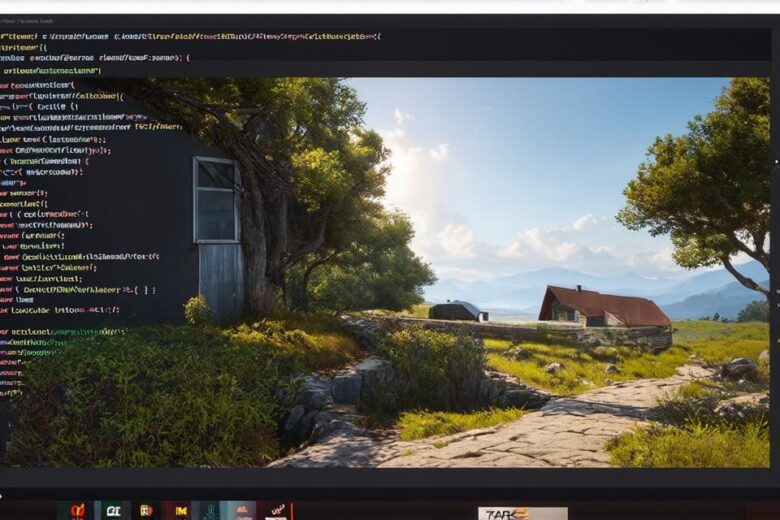Why Use Unreal Engine 5 with C++ Scripting?
One of the main advantages of using Unreal Engine 5 with C++ scripting is that it allows for high-performance game development. C++ is a fast and efficient programming language that is well-suited for game development, and it can be used to write custom scripts and plugins that enhance the functionality of Unreal Engine 5. Additionally, C++ provides access to low-level hardware resources, which can be used to optimize game performance and improve overall frame rates.
Another advantage of using Unreal Engine 5 with C++ scripting is its support for real-time rendering. Unreal Engine 5 includes a powerful graphics engine that can render high-quality visuals in real-time, allowing developers to create immersive and interactive games that respond quickly to user input. This makes it ideal for creating games that require fast and responsive gameplay, such as first-person shooters or action-packed adventure games.
Unreal Engine 5 also includes a range of features that make it easy to develop games using C++ scripting. For example, it includes support for Blueprints, a visual programming tool that allows developers to create complex game logic without writing code. This makes it easier for game designers and artists to work together to create engaging and interactive games.
Getting Started with Unreal Engine 5 and C++ Scripting
Before you can start developing games using Unreal Engine 5 and C++ scripting, you will need to install the software and set up your development environment. To do this, you can follow these steps:
- Download and install Unreal Engine 5 from the Epic Games website.
- Create a new project in Unreal Engine 5 by selecting “Create Project” from the main menu.
- Choose the type of game you want to create (e.g. first-person shooter, adventure game) and select the appropriate template.
- Set up your development environment by configuring your computer’s hardware settings and installing any necessary software or plugins.
- Start writing your game logic using C++ scripting. You can use Visual Studio or any other C++ IDE to write your code and compile it for use in Unreal Engine 5.
Some Tips and Tricks for Using Unreal Engine 5 with C++ Scripting
Here are some tips and tricks that can help you get the most out of Unreal Engine 5 and C++ scripting:
- Use Blueprints to create complex game logic without writing code. This can save you time and make it easier to collaborate with other team members.
- Optimize your game performance by using C++ to write custom scripts and plugins that enhance the functionality of Unreal Engine 5.
- Take advantage of Unreal Engine 5’s powerful graphics rendering capabilities to create immersive and interactive games that respond quickly to user input.
- Use version control software (such as Git) to keep track of your code changes and collaborate with other team members more effectively.
- Experiment with different coding styles and techniques to find the ones that work best for your game development needs.
Case Studies: Success Stories in Game Development Using Unreal Engine 5 and C++ Scripting
Here are some examples of successful games that have been developed using Unreal Engine 5 and C++ scripting:
- Fortnite: Fortnite is a popular multiplayer battle royale game that was developed using Unreal Engine 5 and C++ scripting. The game’s creators at Epic Games used the engine’s powerful graphics rendering capabilities to create a visually stunning game world, and they wrote custom scripts and plugins using C++ to enhance the game’s functionality and performance.
- Red Dead Redemption 2: Red Dead Redemption 2 is an open-world adventure game that was developed using Unreal Engine 5 and C++ scripting. The game’s developers at Rockstar Games used the engine’s Blueprint visual programming tool to create complex game logic without writing code, and they wrote custom scripts and plugins using C++ to optimize the game’s performance and add new features.
- Horizon Zero Dawn: Horizon Zero Dawn is an action-adventure game that was developed using Unreal Engine 5 and C++ scripting. The game’s creators at Guerrilla Games used the engine’s powerful graphics rendering capabilities to create a visually stunning game world, and they wrote custom scripts and plugins using C++ to optimize the game’s performance and add new features.
FAQs: Common Questions and Answers About Game Development with Unreal Engine 5 and C++ Scripting

Here are some common questions and answers about game development with Unreal Engine 5 and C++ scripting:
1. What is C++ scripting, and how does it work?
C++ scripting is a programming language that can be used to write custom scripts and plugins for Unreal Engine 5. It allows developers to write code that runs alongside the engine’s core code, giving them access to low-level hardware resources and allowing them to optimize game performance.
2. Is it necessary to use C++ scripting with Unreal Engine 5?
No, it is not necessary to use C++ scripting with Unreal Engine 5. However, if you want to create high-performance games that require fast and responsive gameplay, or if you need to write custom scripts and plugins that enhance the functionality of the engine, then using C++ scripting can be a powerful tool.
3. What are some benefits of using Blueprints with Unreal Engine 5?
Blueprints is a visual programming tool that allows developers to create complex game logic without writing code. Some benefits of using Blueprints with Unreal Engine 5 include:
- Faster development times
- Easier collaboration between team members
- Improved productivity and efficiency
1. How can I optimize the performance of my game using Unreal Engine 5 and C++ scripting?
There are several ways to optimize the performance of your game using Unreal Engine 5 and C++ scripting, including:
- Writing custom scripts and plugins that enhance the functionality of the engine
- Using low-level hardware resources to improve overall frame rates
- Optimizing game logic and AI behavior to reduce processing time
1. What are some examples of games that have been developed using Unreal Engine 5 and C++ scripting?
Some examples of games that have been developed using Unreal Engine 5 and C++ scripting include Fortnite, Red Dead Redemption 2, and Horizon Zero Dawn. These games demonstrate the power of Unreal Engine 5 and C++ scripting in creating visually stunning game worlds and high-performance games.
Summary: Unreal Engine 5 and C++ Scripting: A Powerful Combination for Game Development
Unreal Engine 5 and C++ scripting are a powerful combination that can be used to create visually stunning game worlds and high-performance games. By using C++ scripting to write custom scripts and plugins, developers can optimize their game’s performance and take advantage of Unreal Engine 5’s powerful graphics rendering capabilities. Blueprints, a visual programming tool included with the engine, makes it easier for game designers and artists to work together to create engaging and interactive games.