Are you looking for a way to quickly learn Unreal Engine 4 (UE4) and start creating games? Look no further! In this article, we will provide you with an all-in-one guide that will teach you everything you need to know about game development using UE4 in just 24 hours.
What is Unreal Engine 4?
Unreal Engine 4 is a powerful and popular game engine used by developers to create 3D games for various platforms, including consoles, PCs, and mobile devices. It is known for its advanced graphics capabilities, easy-to-use interface, and vast library of tools and assets that make it an excellent choice for both beginners and experienced developers alike.
Why Choose Unreal Engine 4?
There are many reasons why Unreal Engine 4 is a popular choice for game development. Here are just a few:
- Advanced graphics capabilities: UE4 supports high-quality graphics with features like dynamic lighting, reflections, and advanced particle effects.
- User-friendly interface: The engine has an intuitive and easy-to-use interface that makes it accessible to beginners and experienced developers alike.
- Vast library of tools and assets: UE4 comes with a vast library of tools and assets, including pre-made characters, environments, and materials, that can help you get started quickly.
- Community support: The Unreal Engine community is large and active, providing resources, forums, and support to help developers of all levels.
What You’ll Need to Get Started
Before you start learning UE4, there are a few things you’ll need to get started:
- A computer with at least 8GB of RAM and a dedicated graphics card (such as an NVIDIA GTX or AMD Radeon series).
- A copy of Unreal Engine 4.
- Basic programming skills (knowledge of C++ or another programming language is recommended).
Learning UE4 in Just 24 Hours
Now that you have everything you need to get started, let’s dive into learning UE4! Here are the key topics we’ll be covering:
- Setting up your environment
- Creating a new project
- Building your first game asset
- Adding basic gameplay elements
- Polishing and testing your game
Setting Up Your Environment
The first step in learning UE4 is to set up your development environment. This involves installing the engine on your computer, configuring your settings, and setting up any necessary plugins or extensions. Here’s a step-by-step guide:
- Download and install Unreal Engine 4 from the Epic Games Launcher.
- Configure your settings, such as your resolution, frame rate, and graphics quality.
- Install any necessary plugins or extensions, such as the Blueprints Visual Scripting plugin or the PhysX physics simulation plugin.
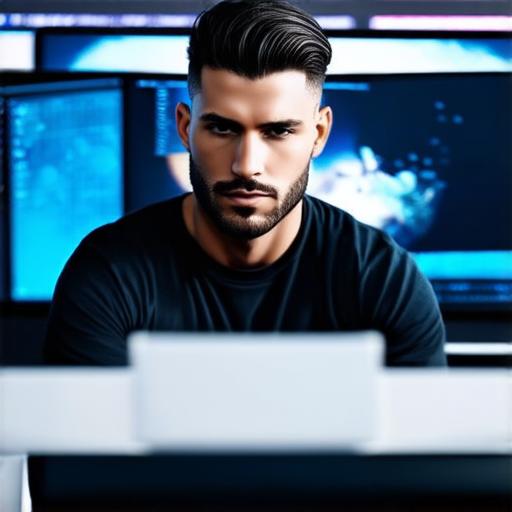
Creating a New Project
Once you have your environment set up, the next step is to create a new project. In UE4, you can create a new project by going to “File” > “New Project”. Here’s what you need to do:
- Choose a template for your game, such as “Third Person Shooter” or “First Person Puzzle”.
- Select the type of game you want to create (e.g., 2D, 3D, mobile, etc.).
- Give your project a name and choose where you want to save it on your computer.
- Click “Create Project” to create your new game project.
Building Your First Game Asset
Now that you have a new project set up, it’s time to start building your first game asset! In UE4, you can create game assets using the Blueprints Visual Scripting system or by writing code in C++. Here’s how to get started:
- Open your project and navigate to the “Content Browser”. This is where you’ll find all of the assets in your game, including characters, environments, and materials.
- To create a new asset, right-click in the Content Browser and select “Blueprint Class” or “C++ Class”.
- Choose the type of asset you want to create (e.g., character, environment, material).
- Design your asset using the appropriate tools and features in UE4. This may involve creating 3D models, texturing, and setting up animations.
- Once you’re happy with your asset, save it to your project.
