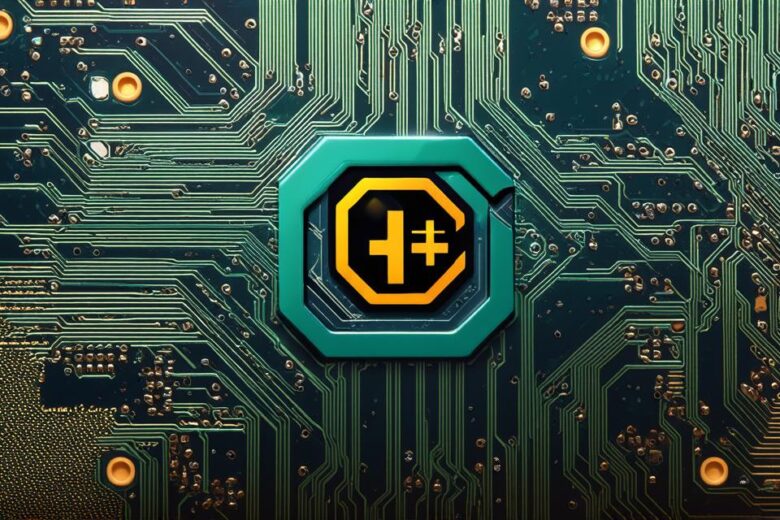Are you looking to create professional-grade games using C++ and Unreal Engine? Look no further! In this article, we’ll explore everything you need to know to get started with game development using these powerful tools. From the basics of setting up your development environment to best practices for optimizing performance, we’ve got you covered.
Introduction: What is C++ and Unreal Engine?
C++ is a high-performance programming language that is widely used in game development due to its speed and versatility. It is an object-oriented language that allows developers to write efficient code for complex systems, making it ideal for creating games with demanding graphics and physics.
Unreal Engine is a popular game engine that provides developers with a comprehensive set of tools for creating 3D games, virtual reality (VR) experiences, and interactive applications. It offers features such as real-time rendering, physics simulation, animation, and AI capabilities, making it a powerful platform for game development.
Benefits of Using C++ and Unreal Engine for Game Development
-
Performance: C++ is known for its speed and efficiency, which makes it an excellent choice for game development. With Unreal Engine, developers can take advantage of this speed to create games with stunning graphics and smooth gameplay.
-
Versatility: C++ is a versatile language that can be used for various applications, including game development. Unreal Engine offers a wide range of features that make it suitable for creating different types of games, from first-person shooters to strategy games.
-
Community Support: C++ and Unreal Engine both have large and active communities of developers who contribute to their development and provide support to other developers. This makes it easy for developers to find resources and solutions to common problems.
-
Ease of Use: Unreal Engine offers an intuitive interface that makes it easy for developers to create games without prior experience in game development. C++ may have a steeper learning curve, but there are many resources available online to help developers get started.
Getting Started with C++ and Unreal Engine
-
Install the Development Environment: The first step is to install the development environment for C++ and Unreal Engine. For C++, you can use an Integrated Development Environment (IDE) such as Visual Studio or Code::Blocks. For Unreal Engine, you’ll need to download and install the engine from the official website.
-
Create a New Project: Once you have installed the development environment, create a new project in C++ and Unreal Engine. In C++, you can create a new console application or a Windows Forms application. In Unreal Engine, you can create a new 3D game project or a virtual reality experience.
-
Write Code: Now that you have created a new project, it’s time to start writing code. For C++, you can write code using the syntax of the language and use libraries such as SDL or SFML for graphics and input handling. In Unreal Engine, you can use Blueprints or C++ to write code and create game logic.
-
Test and Optimize: Once you have written the code, test it thoroughly to ensure that it works as expected. You can also optimize the code to improve performance and reduce resource usage.
Best Practices for Game Development Using C++ and Unreal Engine
-
Use Efficient Data Structures: When working with C++, use efficient data structures such as arrays, linked lists, and hash tables to store and manipulate data. This can significantly improve the performance of your game.
-
Optimize Graphics Rendering: Unreal Engine offers features such as real-time rendering and dynamic lighting that can help optimize graphics rendering. However, you can also optimize graphics rendering by using techniques such as texture compression and level of detail (LOD) management.
-
Use Multithreading: Multithreading can help improve the performance of your game by allowing it to execute multiple tasks simultaneously. This is particularly useful for games that require real-time input processing and physics simulation.
-
Write Clean and Efficient Code: Finally, write clean and efficient code that follows best practices such as naming conventions, commenting, and error handling. This will make your code easier to maintain and understand in the long run.
Real-Life Examples of Games Created using C++ and Unreal Engine
-
Fortnite: Epic Games, the creators of Fortnite, used C++ and Unreal Engine to create this popular battle royale game. The game uses Unreal Engine’s real-time rendering capabilities and physics simulation to provide a smooth gaming experience.
-
Half-Life 2: Valve Corporation, the creators of Half-Life 2, used C++ and Unreal Engine to create this iconic first-person shooter game. The game uses Unreal Engine’s animation and AI capabilities to create realistic characters and enemy behavior.
-
Crysis: Electronic Arts, the creators of Crysis, used C++ and Unreal Engine to create this critically acclaimed first-person shooter game. The game uses Unreal Engine’s real-time rendering capabilities and physics simulation to provide a visually stunning gaming experience.
FAQs
Q: What are some resources available for learning C++ and Unreal Engine?
A: There are many resources available online for learning C++ and Unreal Engine, including tutorials, documentation, forums, and video courses. Some popular resources include Udemy, Coursera, and the official Unreal Engine website.
Q: What is the difference between Blueprints and C++ in Unreal Engine?
A: Blueprints are a visual scripting system that allows developers to create game logic without writing code. C++ is a programming language that allows developers to write custom code for more complex game logic.
Q: Can I use other programming languages with Unreal Engine?
A: Yes, in addition to C++, Unreal Engine supports other programming languages such as Python and Java through plugins. This allows developers to use the language of their choice for game development.