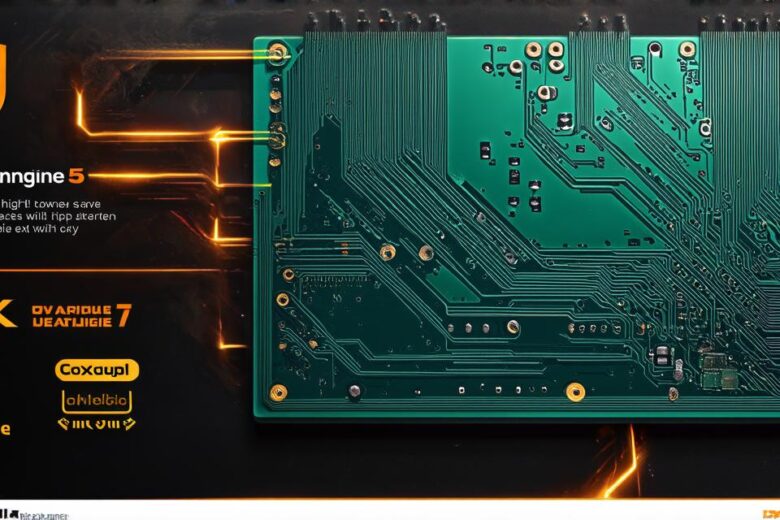Introduction:
Unreal Engine 5 one of the most powerful and versatile game engines on the market. With its cutting-edge graphics technology and robust features, it has become a favorite among game developers around the world. In this article, we will explore some of the best techniques for developing games with Unreal Engine 5. We’ll cover everything from creating stunning visuals to optimizing performance, so you can create the most engaging games possible.
1. Building Stunning Visuals with Unreal Engine 5:
One of the main advantages of using Unreal Engine 5 is its ability to deliver high-quality graphics and visual effects. Here are some techniques that you can use to make your games look their best:
- Use Realistic Lighting: One of the most important aspects of creating realistic visuals is lighting. Unreal Engine 5 has a powerful lighting system that allows you to create stunning, lifelike lighting effects. You can experiment with different types of light sources, such as point lights, directional lights, and spotlights, to achieve the desired effect.
- Use Advanced Shaders: Unreal Engine 5 comes with a wide range of advanced shaders that allow you to create realistic textures and materials. You can use these shaders to add depth and detail to your game’s visuals, making them more immersive and engaging for players.
- Use Procedural Materials: Procedural materials are materials that are generated in real-time based on certain parameters. They are a great way to create complex textures and materials without having to manually edit them. With Unreal Engine 5, you can use procedural materials to add a level of detail and realism to your game’s visuals that would otherwise be impossible.
1. Optimizing Performance with Unreal Engine 5:

Performance is critical when it comes to game development, and Unreal Engine 5 has several features that help you optimize performance. Here are some techniques that you can use to ensure your games run smoothly: - Use LOD (Level of Detail): LOD is a technique that allows you to reduce the level of detail in certain objects or areas of your game, depending on how far away they are from the player. This can help improve performance by reducing the number of draw calls required to render these objects.
- Use Instancing: Instancing is a technique that allows you to render multiple instances of the same object simultaneously, which can greatly improve performance. With Unreal Engine 5, you can use instancing to render complex objects like trees or buildings more efficiently.
- Use Dynamic Batching: Dynamic batching is a technique that allows you to combine multiple objects into a single draw call, reducing the number of draw calls required to render them. This can help improve performance by reducing the amount of data that needs to be transferred between the CPU and GPU.
1. Creating Engaging Gameplay with Unreal Engine 5:
Gameplay is at the heart of any great game, and Unreal Engine 5 has several features that help you create engaging gameplay experiences. Here are some techniques that you can use to make your games more fun and interactive:
- Use Blueprints: Blueprints are visual programming tools that allow you to create complex