Introduction
Unreal Engine 4 (UE4) is one of the most popular and powerful game engines on the market today. It offers a wide range of features and tools for creating high-quality games across various platforms. However, getting started with UE4 can be overwhelming for beginners.
Basic Game Creation with UE4
Setting up your development environment
Before diving into game creation, you need to set up your development environment. Here are the steps you need to follow:
- Install UE4: Go to the Epic Games Launcher and download the latest version of UE4. Make sure you have a compatible operating system and hardware requirements.
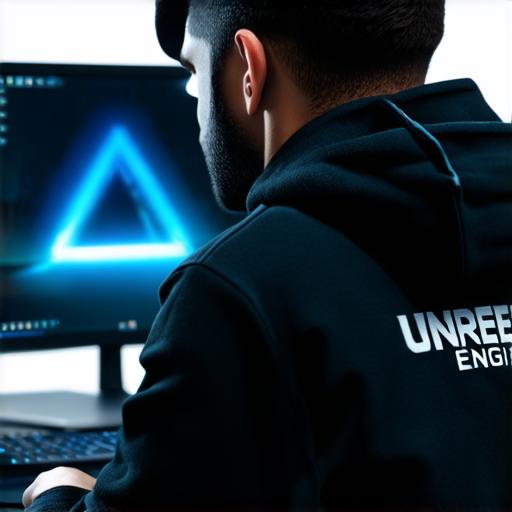
- Create a new project: Open UE4 and create a new project. Choose a template that suits your needs. For beginners, we recommend starting with the "3D Templates" option.
- Set up your workspace: Customize your workspace by adding or removing tools, windows, and menus. You can also change the theme to suit your preferences.
- Create your first game asset: Use the Content Browser to create your first game asset. This could be a character, environment, or any other object you want in your game.
- Add lighting and materials: Use the Lighting and Material Editor to add lighting and materials to your game assets. This will give them a realistic look and feel.
- Set up camera and controls: Use the Camera Tools to set up the camera and controls for your game. You can also add animations and interactions to make your game more engaging.
- Export your project: Once you have completed your basic game, export it in the format of your choice. You can export it as a standalone executable or as an Unreal Engine package.
Best practices for beginners
When starting with UE4, it’s essential to follow some best practices to ensure a smooth and efficient development process. Here are some tips: - Keep it simple: Don’t try to create a complex game right away. Start with simple concepts and gradually add more complexity as you gain experience.
- Learn the basics: Focus on learning the basics of UE4 before diving into advanced features. This will give you a solid foundation to build upon.
- Experiment and iterate: Don’t be afraid to experiment with different techniques and ideas. Iterate on your work and refine it based on feedback and testing.
- Seek help when needed: UE4 has a vast community of developers who are always willing to help. Don’t hesitate to seek help from forums, tutorials, or online resources.
- Be patient: Game development is a process that requires patience and persistence. Don’t get discouraged if things don’t go as planned. Keep working hard and learning from your mistakes.
Advanced Game Creation with UE4
Working with blueprints and code
As you progress in your game development journey, you may want to start working with
