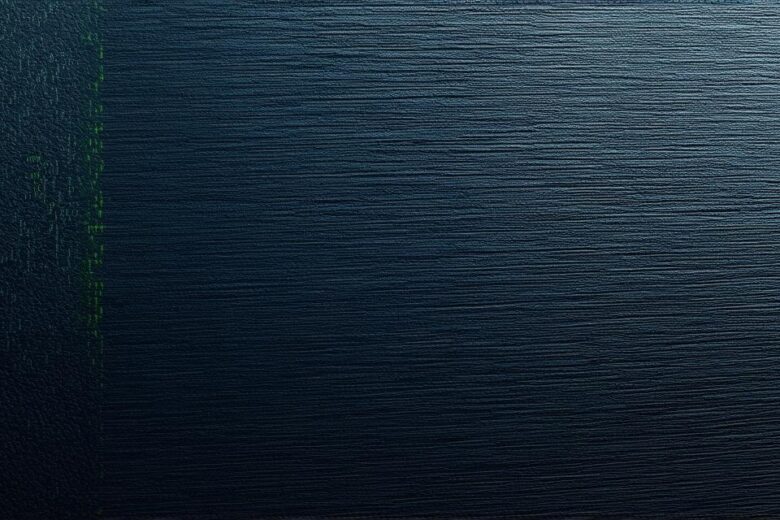Introduction:
Are you looking for Unreal Engine tutorials? You’ve come to the right place! In this article, we will explore the best tools and techniques for developing Android games with Unreal Engine, as well as how to optimize your game for maximum performance and engagement.
Getting Started with Unreal Engine:
Before diving into the world of Android game development with Unreal Engine, it’s important to have a solid understanding of the platform. Unreal Engine is a powerful game engine that offers a wide range of features and tools for game development across multiple platforms. To get started with Unreal Engine, you will need to download the latest version from the official website. Once you have the software installed, you can begin exploring the various features and tools available to you.
Unity vs. Unreal Engine: A Comparison
One of the biggest questions faced by developers when choosing between Unity and Unreal Engine is which platform offers better performance and features for Android game development. Both engines are popular choices for mobile game development, but there are some key differences to consider.
Performance:
In terms of performance, Unreal Engine generally outperforms Unity on Android devices due to its support for native code and optimized rendering capabilities. Unreal Engine also offers a more advanced physics engine, which can lead to more realistic gameplay.
Features:
Both engines offer a wide range of features for game development, but there are some key differences in terms of what they provide. For example, Unreal Engine has built-in support for virtual reality (VR) and augmented reality (AR) development, while Unity offers more tools for creating 2D games.
Community Support:
Unreal Engine has a strong community of developers who contribute to the platform and offer support through online forums and other resources. Unity also has a large community, but it may not be as active or helpful as the Unreal Engine community.
Ultimately, the choice between Unity and Unreal Engine will depend on your specific needs and goals for your game development project. If performance is a top priority, and you need advanced features like physics and VR/AR support, then Unreal Engine may be the better choice. However, if you’re looking for more tools for creating 2D games, or you simply want to get started quickly with mobile game development, then Unity may be the way to go.
Setting up Your Development Environment:
Once you have chosen your platform and have downloaded the necessary software, it’s time to set up your development environment. This will involve creating a new project in your engine of choice, configuring your project settings, and setting up your development tools.
Creating a New Project:
To create a new project in Unreal Engine, you will need to open the software and select "File" from the menu bar at the top of the screen. From there, you can choose "New Project" and follow the prompts to configure your project settings. This will include choosing your project template (e.g. 2D platformer, 3D first-person shooter), selecting your target platforms (e.g. Android, iOS), and specifying any additional features or requirements for your game.
Configuring Project Settings:
Once you have created your new project, you will need to configure your project settings to optimize your game for maximum performance and engagement. This will include setting up your graphics and audio options, configuring your input controls, and adjusting your game’s overall difficulty level. It’s important to take the time to carefully configure these settings to ensure that your game runs smoothly on all devices and provides an enjoyable experience for players.
Setting up Development Tools:
In addition to setting up your project and configuring your project settings, you will also need to set up your development tools. This will include installing any necessary software or plugins, such as the Android SDK or Unreal Engine’s built-in VR editor. You will also need to configure your development environment to work with your chosen IDE (Integrated Development Environment) and debugging tools.
Developing Your Game:
Now that you have set up your development environment, it’s time to start developing your game. This will involve creating assets, coding your game logic, and testing your game on various devices and platforms to ensure that it runs smoothly and is bug-free.
Creating Assets:
One of the most important aspects of game development is creating assets, such as characters, environments, and sound effects. Unreal Engine offers a wide range of tools for creating assets, including 3D modeling software, texture painting tools, and animation editors. It’s important to spend time creating high-quality assets that are optimized for performance and aesthetics.
Coding Game Logic:
In addition to creating assets, you will also need to write the code that powers your game logic. This will involve writing scripts in C++ or Blueprints (Unreal Engine’s visual scripting language) to handle tasks like movement, collision detection, and user input. It’s important to write clean, efficient code that is easy to read and maintain.
Testing Your Game:
Once you have completed development on your game, it’s important to thoroughly test it on various devices and platforms to ensure that it runs smoothly and is bug-free. This will involve using tools like the Android Debug Bridge (ADB) or Unreal Engine’s built-in debugging tools to identify and fix any issues. It’s also important to gather feedback from beta testers and users to make improvements and enhance their overall experience.
Optimizing Your Game for
Performance:
In addition to developing your game, it’s important to optimize it for maximum performance on Android devices. This will involve using techniques like LOD (Level of Detail) optimization, which reduces the amount of detail in distant objects to improve performance, and texture compression, which reduces