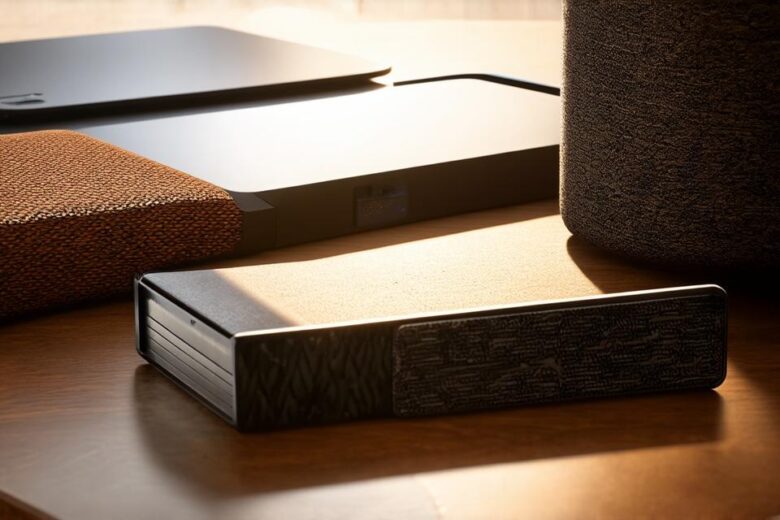Unreal Engine is an advanced and popular game engine that offers a user-friendly interface for game developers to create games for various platforms. In this tutorial, we will explore the process of developing games with Unreal Engine from scratch, including setting up a development environment, creating assets, implementing game logic, creating levels, and testing and debugging.
Setting Up a Development Environment
Before diving into the game development process, it is crucial to set up a development environment that supports Unreal Engine. The first step is to download the latest version of Unreal Engine from the official website. Once you have downloaded the software, you need to create an account and log in to access the development environment.
Once you are logged in, you can select a project template based on your game’s requirements. There are various templates available, including 2D, 3D, mobile, console, and VR games. For this tutorial, we will use the 3D template for creating a first-person shooter (FPS) game.
Creating Assets
Assets are the building blocks of any game. They include 3D models, textures, sounds, and animations. In Unreal Engine, you can create assets using various tools and plugins.
To create a 3D model, you can use the built-in modeling tools or import a pre-made model from a third-party application. You can also add textures and materials to the model to make it look more realistic. Unreal Engine supports various file formats for textures and materials, including PNG, JPEG, and TGA.
For creating animations, you can use the Animation Blueprint system. It allows you to create complex animations by dragging and dropping nodes and connecting them with logic. You can also import animations from third-party applications or create them manually using keyframes.
Implementing Game Logic
Game logic is the code that controls the behavior of the game. In Unreal Engine, you can write game logic using C++ or Blueprint Visual Script.
C++ is a powerful and low-level programming language that provides more control over the game’s performance. It is ideal for complex games that require high performance and optimized code. However, it has a steep learning curve and requires advanced knowledge of programming concepts.
Blueprint Visual Script is a visual scripting system that allows you to create game logic without writing any code. It uses a drag-and-drop interface to connect nodes and create logic flows. Blueprint Visual Script is ideal for beginners and prototyping, but it may not be suitable for complex games that require high performance.
Creating Levels
Levels are the individual stages of a game. In Unreal Engine, you can create levels using various tools and plugins.

To create a level, you can use the World Composition system. It allows you to create complex levels by dividing them into smaller sections and composing them together. You can also add various elements to the level, such as obstacles, enemies, and collectibles.
Testing and Debugging
Once you have created your game, it is essential to test and debug it to ensure that it runs smoothly and without errors. Unreal Engine provides various tools for testing and debugging, including the Editor Window, Profiler, and Console.
The Editor Window allows you to view and edit your game’s assets and settings in real-time. You can also use it to test your game’s performance and optimize it for better performance.
The Profiler is a powerful tool that allows you to analyze the performance of your game and identify any bottlenecks or issues. It provides detailed information about the game’s frame rate, memory usage, and other metrics.
The Console is a command-line interface that allows you to run various commands and scripts to debug your game. You can use it to check for errors, log messages, and other diagnostic information.
Case Study: Developing an FPS Game
Let’s take a look at a case study of developing an FPS game using Unreal Engine. We will create a game with three levels: a city, a forest, and a fortress. The player will start in the city level and progress through the other levels as they complete objectives.
Step 1: Set up a development environment and select a project template.
We will download the latest version of Unreal Engine from the official website and create an account to access the development environment. We will then select the 3D template for creating an FPS game.
Step 2: Create assets for each level.
We will create 3D models, textures, and animations for each level using the built-in modeling tools or import pre-made assets from third-party applications. We will also add materials to make the models look more realistic.
Step 3: Implement game logic.
We will write game logic using C++ or Blueprint Visual Script to control the behavior of the game, such as movement, shooting, and interactions with objects in the environment.
Step 4: Create levels using the World Composition system.
We will use the World Composition system to create complex levels by dividing them into smaller sections and composing them together. We will also add various elements to the level, such as obstacles, enemies, and collectibles.
Step 5: Test and debug the game.
We will test and debug the game using the Editor Window, Profiler, and Console to ensure that it runs smoothly and without errors. We will also optimize the game’s performance by tweaking settings and adjusting graphics quality.
Conclusion
Unreal Engine is a powerful and versatile game engine that offers a user-friendly interface for game developers to create games for various platforms. In this tutorial, we explored the process of developing games with Unreal Engine from scratch, including setting up a development environment, creating assets, implementing game logic, creating levels, and testing and debugging. By following these steps, you can develop your own games using Unreal Engine and take advantage of its powerful features and tools.