Introduction:
Game development is an exciting field that allows you to bring your creativity to life by creating immersive and engaging experiences for players.
With the rise of powerful game engines like Unreal Engine, anyone can now create high-quality games without needing extensive programming skills.
In this article, we will explore the basics of using Unreal Engine for game development, including its features, workflow, and best practices for creating engaging games.
What is Unreal Engine?
Unreal Engine is a popular game engine developed by Epic Games. It is known for its powerful visualization tools, advanced physics simulation, and flexible scripting capabilities, which make it an ideal choice for both 2D and 3D game development.
Some of the popular games created using Unreal Engine include Fortnite, Parasite in the Dark, and Samaritan.
Getting started with Unreal Engine:
Before you dive into game development, it’s essential to have a basic understanding of programming concepts such as variables, functions, and loops. There are many online resources available that can help you learn these concepts quickly.
Once you have the basics down, you can start using Unreal Engine by following these steps:
- Download and install Unreal Engine: You can download the latest version of Unreal Engine from the Epic Games website. After installation, you will need to create an account and log in.
- Create a new project: Once logged in, you can create a new project by clicking on the “New Project” button. This will open up a dialog box where you can choose the type of game you want to create, such as 2D or 3D, and select the appropriate template.
- Set up your game environment: After creating your project, you will need to set up your game environment by adding assets such as characters, objects, and backgrounds. You can do this using Unreal Engine’s built-in tools or by importing your own files from other software.
- Write code: Unreal Engine uses Blueprints for scripting, which is a graphical programming interface that allows you to create scripts without writing any code. You can use Blueprints to add logic and behavior to your game objects, such as movement and collision detection
- Test and refine your game: Once you have created your game environment and written the necessary code, you can test your game by running it in Unreal Engine’s editor or by building a standalone executable. You can then make any necessary changes to improve your game’s performance, usability, and overall experience.
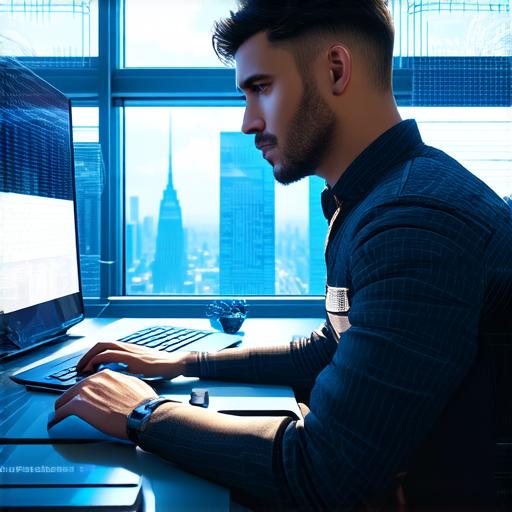
Features of Unreal Engine:
Unreal Engine has many features that make it an excellent choice for game development. Some of the most important features include:
- Advanced visualization tools: Unreal Engine has a powerful visualization engine that allows you to create stunning 3D graphics, animations, and effects. This includes support for high-quality rendering, lighting, and particle systems.
- Physics simulation: Unreal Engine has an advanced physics system that allows you to simulate realistic physics in your game world. This includes features such as rigidbody dynamics, collision detection, and soft body physics.
- Flexible scripting capabilities: Unreal Engine uses Blueprints for scripting, which is a graphical programming interface that allows you to create scripts without writing any code. This makes it easy to add logic and behavior to your game objects, such as movement and collision detection.
- Support for multiple platforms: Unreal Engine supports multiple platforms, including PC, mobile, consoles, and virtual reality. This means you can develop your game once and deploy it across a wide range of devices.
- Large community support: Unreal Engine has a large and active community of developers who contribute to its development and provide support to other users. This includes access to forums, documentation, and plugins that can help you create better games.
Workflow for game development using Unreal Engine:
The workflow for game development using Unreal Engine typically involves the following stages:
- Conceptualization: In this stage, you will define the overall concept of your game, including its genre, setting, and gameplay mechanics. This includes creating a detailed design document that outlines your goals and requirements.
- Asset creation: In this stage, you will create the assets for your game, such as characters, objects, and backgrounds. You can do this using Unreal Engine’s built-in tools or by importing your own files from other software.
- Scripting and programming: In this stage, you will use Blueprints to add logic and behavior to your game objects, such as movement and collision detection. You may also write custom code in C++ if you need more advanced features or performance.
- Testing and debugging: In this stage, you will test your game for bugs and issues, and make any necessary changes to improve its performance and usability. This includes running the game in Unreal Engine’s editor or building a standalone executable.
- Deployment: In this final stage, you will deploy your game across the chosen platforms, such as PC, mobile, consoles, and virtual reality. You may also submit your game to app stores or other distribution channels to make it available to a wider audience.
Best practices for game development using Unreal Engine:
Here are some best practices for game development using Unreal Engine:
- Keep your code organized: It’s essential to keep your code organized and well-documented, so you can easily understand and modify it later on. This includes naming conventions, commenting your code, and breaking it up into smaller, more manageable functions.
- Optimize your game for performance: Unreal Engine is a powerful tool, but it’s essential to optimize your game for performance, especially if you are targeting low-end devices or consoles. This includes reducing the number of draw calls, minimizing the use of textures, and optimizing your physics simulation.
- Use version control: It’s essential to use version control, such as Git, to track changes to your code and collaborate with other developers. This allows you to easily roll back to previous versions if necessary or merge changes from other team members.
- Test your game on multiple platforms: It’s essential to test your game on multiple platforms to ensure it works correctly across all devices and operating systems. This includes testing on different screen sizes, resolutions, and hardware configurations.
- Seek feedback and iterate: Game development is an iterative process that involves seeking feedback from players and making changes to improve the overall experience. It’s essential to be open to constructive criticism and make adjustments as needed to create a better game.
Summary:
Unreal Engine is a powerful game engine that can help anyone create engaging and high-quality games without needing extensive programming skills. By following these steps and best practices, you can develop your own games using Unreal Engine and bring your creativity to life. Whether you are a beginner or an experienced developer, there is always more to learn and explore in the exciting world of game development.
